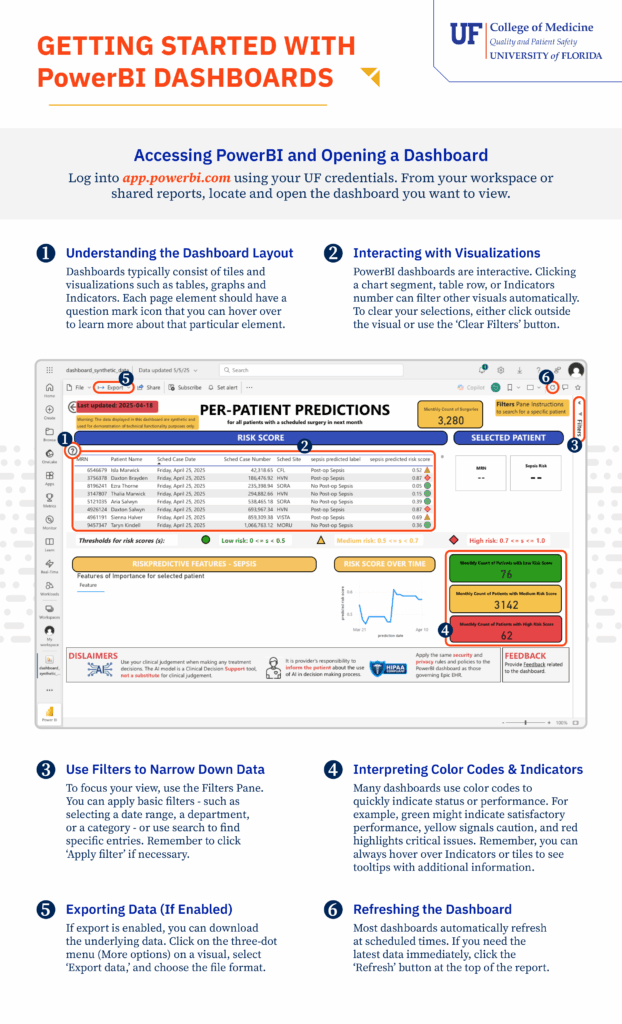What is Power BI?
In a data-rich clinical environment, having the ability to quickly visualize and analyze information is essential. Power BI is a powerful business intelligence tool that does just that. It transforms complex datasets into clear, interactive reports and dashboards. For clinicians and quality improvement teams, this means you can track outcomes, monitor performance metrics, and explore patient data in a highly visual and intuitive way, all without needing to be a data expert.
The true strength of Power BI lies in its interactivity. Dashboards are not static reports; they are dynamic workspaces. You can click on a segment of a graph or a row in a table and watch as all the other visuals on the page instantly filter to reflect your selection. This allows you to drill down into the data, ask questions, and uncover insights on the fly. While it is a powerful tool for informing decisions, it is important to remember that it is no substitute for trained clinical judgment.
Resources
The resources below provide a practical guide to the essential functions of Power BI. Use the video for a dynamic walkthrough or the handout as a quick reference guide to get started.
Getting Started with Power BI Dashboards
Watch this video for a step-by-step walkthrough of how to navigate, filter, and interact with Power BI dashboards. This guide, featuring a QPSi dashboard as an example, covers the essential skills you need, from logging in and applying filters to understanding visualizations and exporting data.
Learn the Power BI Dashboard Layout
Use this handout as a quick reference guide to the fundamental functions of Power BI. It provides clear, section-by-section instructions for:
- Accessing dashboards
- Using the filters pane
- interacting with visuals
- Interpreting common features